Configuring Jenkins with SAML based SSO
Motivation
I needed a SAML SP which supports SingleLogOut(SLO)
Pre-requsite
- Jenkins
- If you don’t have one spin up one quickly - Use this post if you have Kubernetes
- SAML IDP (we will use samltest.id for keep the document light)
Preparing Jenkins
Installing plugin
Note: Jenkins needs internet access to install plugins interactively.
Jenkins –> Manage Jenkins –> Type saml in the filter text box. If it is not installed find it in Available.
Install SAML plugin.
Configuring SP
Jenkins –> Manage Jenkins –> Configure Global Security
Under Security Realm select SAML 2.0
Fill
IdP Metadata URL: https://samltest.id/saml/idpUsername Attribute: uid-
Email Attribute: mailNote: When user login, SAMLResponse sent from IDP to SP(Jenkins) with user attributes. More samltest.id provided attribute can be found here
Click Service Provider Metadata which will open Jenkins(SP) metadata in another browser tab with url like https://jenkins.example.com/securityRealm/metadata
Save the contents into jenkins-sp.xml.
Configuring IDP
For samltest.id, first upload. your SP metadata. In our case jenkins-sp.xml.
Then click Test your SP which presented after successful metadata upload.
To test the IDP initiated flow with “Unsolicited Login Initiator”, enter the entityID value from jenkins-sp.xml file
Save configuration.
Note: Until you successfully tested the SAML based login works, DO NOT logout from jenkins. Use Incognito/Private browser window to test SAML login
Now when you access Jenkins url, you will be routed to IDP(samltest) login page. In samltest.id there are some test user credential will be present in the login page. With that you will be able to login and you will be redirected to Jenkins home page.
Logout
Implementing logout is challenging part in SAML.
Jenkins –> Manage Jenkins –> Configure Global Security
Under Security Realm select SAML 2.0
-
Logout URL: This should be your IDP global logout url.Note: If you dont configure proper
Logout URL, when you click logout in jenkins it only perform local logout (clearing session). As long as IDP session active, clicking login will take you back to Jenkin without asking credential.
When Jenkins not perfomring global logout, it will present a message like this to warn you
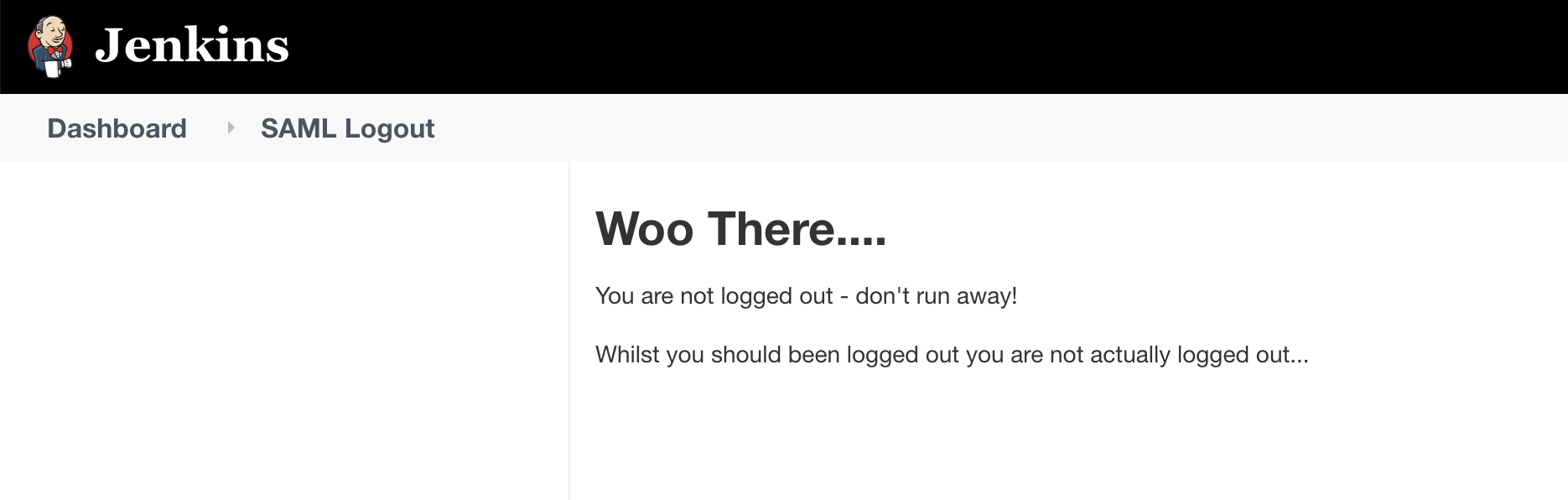
When you click login it will warn us so we know next time

Ask your IDP provider for logout url. For example for Gluu it is something like https://[idp-hostname]/idp/Authn/oxAuth/logout
Resources
You can find more configuration infromation here